Imagine this: you’re craving a healthy, delicious smoothie after a fantastic workout. You open your fridge, ready to blend your favorite fruits and veggies, only to find wilted spinach, questionable yogurt, and fruit that’s seen better days. Disappointing, right?
Just like we need fresh ingredients for a nourishing meal, our remote work tools need regular updates and maintenance to function at their best. In the fast-paced world of technology, ignoring these updates is like choosing to work with outdated ingredients – you might end up with something unusable.
Why Regular Updates Are Non-Negotiable for Remote Work Tools
In a nutshell, regular updates are like software tune-ups that keep your remote work tools running smoothly, securely, and efficiently. Let’s break down why they’re so essential:
1. Security First: Shielding Your Work From Cyber Threats
Imagine leaving your front door unlocked all the time. Sounds risky, right? That’s essentially what neglecting updates does to your remote work tools. Updates often include vital security patches that fix vulnerabilities hackers could exploit. These vulnerabilities can expose your data, your company’s data, and your clients’ information to cyberattacks.
Regular updates are your first line of defense, keeping those digital doors locked and your valuable information safe.
2. Bug Fixes and Performance Boosts: Working Smarter, Not Harder
We all know the frustration of a lagging laptop or a glitching app. Just like a car needs regular servicing to run smoothly, software needs updates to fix bugs that cause these performance hiccups. Updates also often include optimizations that improve speed and efficiency, making your workday smoother and more productive.
Think of it as giving your remote work tools a performance boost – you’ll be amazed at the difference!
3. Unlocking New Features and Improvements: Staying Ahead of the Curve
The tech world is constantly evolving, and with it, so are your favorite remote work tools. Updates often bring exciting new features, functionalities, and integrations that can simplify your workflow, enhance collaboration, and even unlock new possibilities for your work.
By staying updated, you’re not just keeping up with the Joneses – you’re potentially discovering innovative ways to do your job even better.
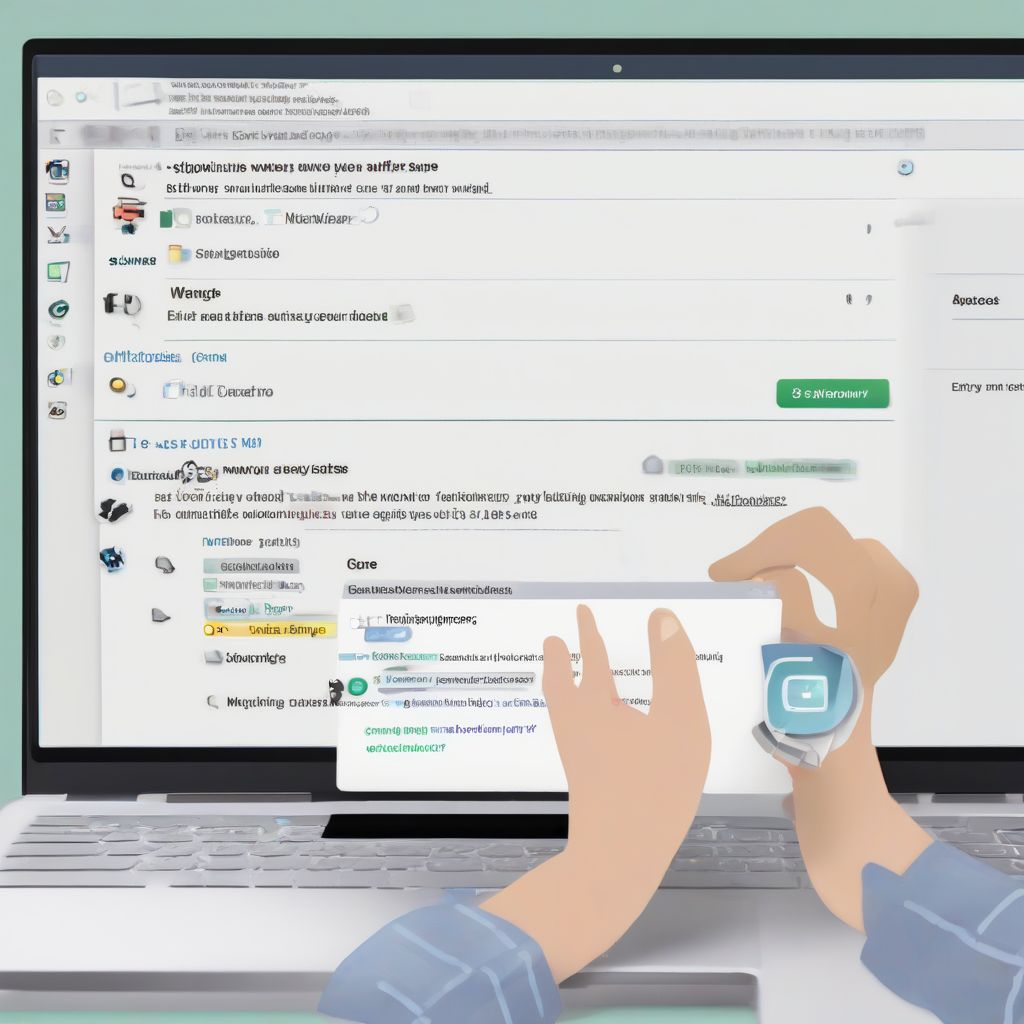 Remote work tools update
Remote work tools update
4. Compatibility: Keeping Everything Playing Nicely Together
Ever tried to fit a square peg in a round hole? That’s what it’s like trying to use outdated software with newer operating systems or applications. Updates ensure that your remote work tools remain compatible with the latest versions of everything else you use, preventing frustrating glitches and compatibility issues.
The Real-Life Impact: What Happens When We Neglect Updates?
Ignoring those update notifications might seem harmless, but it can lead to some pretty serious consequences:
- Security Breaches: Outdated software is a prime target for cyberattacks, potentially leading to data breaches, financial losses, and damage to your reputation.
- Lost Productivity: Dealing with glitches, crashes, and slow performance can eat away at your precious time and hinder your ability to focus on what matters most – your work.
- Compatibility Nightmares: Trying to force outdated tools to work with newer systems can create a logistical nightmare, leading to frustration and wasted effort.
- Missed Opportunities: By neglecting updates, you could be missing out on new features and improvements that could significantly enhance your productivity and the quality of your work.
Making Updates a Habit: Tips for Smooth Sailing
Now that you understand the importance of keeping your remote work tools updated, here are some practical tips to make it a painless process:
- Automate Whenever Possible: Most software offers automatic update options. Take advantage of this feature to ensure you’re always running the latest version without lifting a finger.
- Schedule Dedicated Update Time: If you prefer manual control, block out a specific time each week or month to review and install updates for all your essential tools.
- Stay Informed: Subscribe to newsletters or blogs related to your frequently used tools to stay informed about upcoming updates and new features.
- Back Up Your Data: Before installing any major updates, always back up your important data to prevent accidental loss in case something goes wrong.
- Don’t Ignore the Prompts: Those little update notifications might seem annoying, but they’re there for a reason. Don’t ignore them – take a few minutes to update and protect yourself.
Keeping Your Work Flow Fresh and Secure
Just like that well-stocked fridge fuels your body with healthy ingredients, keeping your remote work tools updated nourishes your digital workspace with security, efficiency, and innovation. By making updates a regular habit, you’re not just protecting yourself from potential risks – you’re setting yourself up for a smoother, more productive, and ultimately, more successful remote work experience.
Now, go ahead and check for updates – your digital workspace will thank you!
[amazon bestseller=”remote work tools”]
